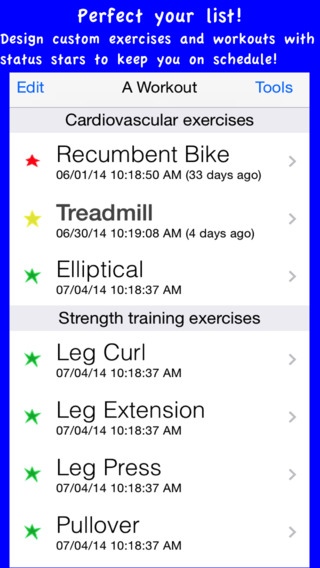Gym Pacer 2.1
Continue to app
Paid Version
Publisher Description
Just getting into fitness? Already have a great gym routine? Gym Pacer is the perfect app for monitoring your time at the gym. As they say, "timing is everything" and that is especially true of the strength training in your fitness program. For great results you need a consistent number of days between workouts and you should be consistent in the time you take to do the repetitions of an exercise. Gym Pacer's workout screen gives you a simple list of your exercises with color coded stars that remind you when when it's time to repeat them - no separate calendar screens - efficient - all in one place. In addition you get timers that are linked to each exercise. One of them, Pacer, is a rep timer/counter with spoken, visual and vibration feedback. It's like a metronome to follow while doing your reps. No more wishing you could see a clock or chanting one thousand one, one thousand two just match its pace for perfectly consistent and counted reps (ideal for High Intensity Training where exercises are done with just a few very slow repetitions per set). Gym Pacer has the flexibility to let you build workouts with exercises that exactly reflect your equipment and track any parameter you can think of. Activities performed outside of the gym can be easily included. Put it all in a single workout or as many as you wish. The app's tools let you create new exercises and workouts. Workouts can be copied, renamed and shared with other devices. There are handy BMI and training heart rate calculators. Once you're set up you'll enjoy working with a fast and intuitive app that makes fitness monitoring and logging a pleasure! "As a lifelong exerciser and 40 year club owner, I haven't found a better tool short of a superb personal trainer that has been more helpful. It's amazing the extra effort you will put in when your timer and counter are staring at you. We all need additional motivation and this is one inexpensive way of improving the quality of your workouts and getting a motivational boost!" Mike Artega - owner of Mike Artega's Health and Fitness Centers Features: - Self contained no internet connection required. - Boots quickly (no bloat from scores of canned exercises and video clips) - Easy workout file sharing. - Create/modify exercises with any parameter. - You can specify which parameters show stats and graphs. - Exercises can be renamed and copied to be used as templates for new ones. - Timers are linked to each exercise: Pacer, stopwatch, up count timer. - Scroll a single exercise details screen for: Setting up, doing and recording sets, Viewing graphs and stats, Viewing and editing log entries. - Workouts can be: Created from scratch, Imported/exported via e-mail for back-up and sharing, Renamed, Copied, Cleared of log entries and Deleted. - Includes handy BMI and training heart rate calculators.
Requires iOS 8.0 or later. Compatible with iPhone, iPad, and iPod touch.
About Gym Pacer
Gym Pacer is a paid app for iOS published in the Health & Nutrition list of apps, part of Home & Hobby.
The company that develops Gym Pacer is Richard LaFalce. The latest version released by its developer is 2.1.
To install Gym Pacer on your iOS device, just click the green Continue To App button above to start the installation process. The app is listed on our website since 2012-08-29 and was downloaded 0 times. We have already checked if the download link is safe, however for your own protection we recommend that you scan the downloaded app with your antivirus. Your antivirus may detect the Gym Pacer as malware if the download link is broken.
How to install Gym Pacer on your iOS device:
- Click on the Continue To App button on our website. This will redirect you to the App Store.
- Once the Gym Pacer is shown in the iTunes listing of your iOS device, you can start its download and installation. Tap on the GET button to the right of the app to start downloading it.
- If you are not logged-in the iOS appstore app, you'll be prompted for your your Apple ID and/or password.
- After Gym Pacer is downloaded, you'll see an INSTALL button to the right. Tap on it to start the actual installation of the iOS app.
- Once installation is finished you can tap on the OPEN button to start it. Its icon will also be added to your device home screen.